Email IPs and Domains
Email IPs and domains come up a lot. One of the most common questions asked, about getting set up with VoloMP, has to do with how Volo handles IPs during sending. Folks mailing to the TLDs, such as Yahoo, AOL, Hotmail, Gmail etc., want to know what kind of throttling capacity Volo provides. Because when you’re sending email at a relatively high volume you have to implement an IP use strategy in order to protect and maintain your sending reputation.
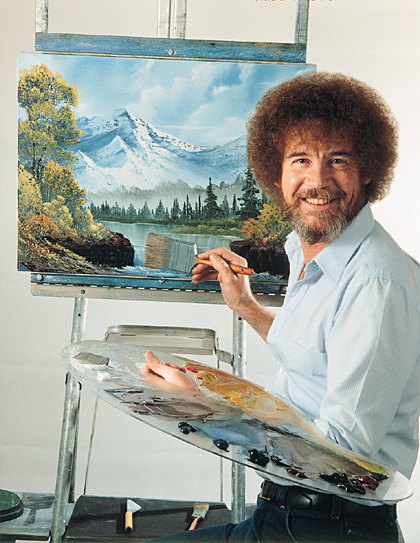
Information on IP/domain rotation and mailing in general can be confusing. So here’s an attempt at clearing up any confusion regarding what Volo is and is not capable of providing.
There are several methodologies when it comes to the rotation of IPs and domains when mailing. The term rotation becomes ambiguous when it’s not obvious what you’re trying to do. Not to worry, VoloMP will never be your beast of burden; we make mailing super easy.
Here are a few key points to help make things easier to understand:
IP/Domain rotation per recipient
When you want to have the mailing engine rotate through a pool of available IP/Domain pairs to send mail from.
Let’s say you have a /27 bound to your server (30 usable IP Addresses)
Volo Server 1: 207.199.153.192/27
This gives you the following IP space to mail from:
207.199.153.193 – 207.199.153.223
Rotating per recipient would mean the following would take place:
207.199.153.193 -> bert@yahoo.com
207.199.153.194 -> ernie@yahoo.com
207.199.153.195 -> elmo@yahoo.com
207.199.153.221 -> gonzo@yahoo.com
207.199.153.222 -> kermit@yahoo.com
207.199.153.223 -> scooter@yahoo.com
etc.
Mailing would start from your first available IP/Domain
It would email bert@yahoo.com and then rotate to the next available IP address to mail ernie@yahoo.com.
Assuming no hold keyword was triggered by the SMTP response, your used domain/ip would go back into the pool of available domains/ips to mail from.
In this scenario, each IP would have a subsequent domain attached to it. This can either be a domain.com or a subdomain.domain.com
Rotation per Mailing or Drop
Expanding upon the previous example. Let’s assume now that we have multiple /27’s assigned to our server running Volo.
Volo Server 1:
207.199.153.192/27
207.199.154.192/27
This gives us a total of 60 usable IP addresses at our disposal.
With each mailing you schedule up within Volo you can choose to mail from the following:
A single /27 subnet at a time
Both /27 subnets for the same drop
A combination of various ip’s from each subnet
In this example we’re merely rotating “ip/domain selections” for each drop to a list.
Rotation of domains on the DNS Level:
Let’s assume we we’re using one domain for our /27: mailingdomain.com
mailingdomain.com can either point to a single IP address in our /27, or we can utilize sub-domains to use this single domain for all 30 IP’s in our /27.
In either case, Volo offers full control of the DNS records (A, MX, SPF, DKIM) within the User Interface. You’re free to modify and change the pointing of your forward DNS.
Additionally, if you don’t feel confident modifying your DNS, Volo Support staff will gladly configure your DNS for you. It’s really that easy.
Other Types of Rotating:
Link/Image Masking domain rotation
Message Headers Rotation and randomization
Hopefully this helps take the mystery out of the early stage, getting-going, process. At any rate, all of the above examples are possible with Volo mailing platform. It’s also worth noting that you’re not limited to /27 subnets. Volo can support much larger sized blocks of IPs.
Each license can support up to 4K IPs. A typical client mails off at least one /24 (that’s 254 usable IPs). Everybody has a different mailing method. Some swear by using a series of diverse /27’s others use a single /21. To each his (or her!) own.
Have more questions, concerns about IPs and domains? Just ask! We’re happy to explain more, as well as walk you through a live 10 to 20 minute demo so you can see that VoloMP truly is a magnificent sending beast.

